The ScriptAI system
The ScriptAI system implemented by AC uses a special Observer pattern strategy to implement an event-driven programming which is also the CORE of our modular system.
This guide, together with our module system lets you extend the AzerothCore without patching it directly. This allows you to update your repository by keeping your additions and customizations conflict-free!
Resources
Hook List
The list of the hooks can be found inside the ScriptMgr.h file
Glossary
- Hook: A function that is declared inside a ScriptObject and that is defined by the Listeners
- ScriptObject: Abstract class that should be extended to create the Observer.
- Script type: The class that extends the
ScriptObjectand contains hooks (e.g.PLayerScript,CreatureScript, etc.), when you extend the script type class you are initializing a Concrete Observer - ScriptRegistry: This class contains the registry of all the registered Observers.
- ScriptMgr: The singleton class that contains the list of all the available hooks and acts as a Observable by notifying the Listeners when an event is dispatched.
How to create a hook
Don't worry! is not scary as you may think!
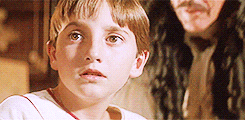
Before going through the next step you should ask yourself: do I have to create a new script type based on ScriptObject class or can I reuse one of those already existing?
A script type is normally strictly related to a certain class of the core. For example:
PlayerScript->PlayerclassWorldScript->WorldclassCreatureScript->Creatureclass
And so on.
There are some exceptions such as the GlobalScript which is an Observer used in different classes throughout the core. But generally speaking, a script type should refer to a specific class.
Therefore, if you have created a new class that has to be extended with hooks, then you can proceed with the first point.
However, most of the time you just have to add new hooks to existing scripts, in this case just jump to point 2 of this chapter.
1) Standard procedure when adding new script type classes
First of all, define the actual class, and have it inherit from ScriptObject, like so:
class MyScriptType : public ScriptObject
{
uint32 _someId;
private:
void RegisterSelf();
protected:
MyScriptType(const char* name, uint32 someId)
: ScriptObject(name), _someId(someId)
{
ScriptRegistry<MyScriptType>::AddScript(this);
}
public:
// If a virtual function in your script type class is not necessarily
// required to be overridden, just declare it virtual with an empty
// body. If, on the other hand, it's logical only to override it (i.e.
// if it's the only method in the class), make it pure virtual, by adding
// = 0 to it.
virtual void OnBeforeSomeEvent(uint32 /*someArg1*/, std::string& /*someArg2/*) { }
// This is a pure virtual function:
virtual void OnAnotherEvent(uint32 /*someArg*/) = 0;
}
Next, you need to add a specialization for ScriptRegistry. Put this at the beginning of ScriptMgr.cpp:
template class ScriptRegistry<MyScriptType>;
Now add the register at the bottom of the ScriptMgr.cpp:
MyScriptType::MyScriptType(const char* name)
: ScriptObject(name)
{
ScriptRegistry<MyScriptType>::AddScript(this);
}
Then add a cleanup routine in ScriptMgr::unload()
SCR_CLEAR(MyScriptType);
And finally your class is good to go with the script system!
2) Implement the hooks functions
If you didn't follow point 1 and you want to reuse an existing ScriptObject, then you have to declare the functions within one of the pre-existing ScriptObject classes first (such as PlayerScript, ServerScript etc.)
Declare your hooks
What you need to do now is add functions to ScriptMgr that can be called from the core to actually trigger certain events.
In ScriptMgr.h, inside the class ScriptMgr
void OnBeforeSomeEvent(uint32 someArg1, std::string& someArg2);
void OnAnotherEvent(uint32 someArg);
Define your hooks
This step defines the way your hook should call the registered listeners. The most common way to do it is the following
In ScriptMgr.cpp:
void ScriptMgr::OnBeforeSomeEvent(uint32 someArg1, std::string& someArg2)
{
FOREACH_SCRIPT(MyScriptType)->OnBeforeSomeEvent(someArg1, someArg2);
}
void ScriptMgr::OnAnotherEvent(uint32 someArg)
{
FOREACH_SCRIPT(MyScriptType)->OnAnotherEvent(someArg);
}
Now you simply call these two functions from anywhere in the core to trigger the event on all registered scripts of that type.
How to call your hooks
The ScriptMgr class is initialized within the AC as a singleton that will contain all the observers (ScriptObjects) and their related registered listeners (hooks).
AC provides a global property called "sScriptMgr" that you can use to call your script within the AC functions.
For instance:
void CoreClass::SomeEvent()
{
uint32 arg1=10;
std::string arg2="something";
sScriptMgr->OnBeforeSomeEvent(arg1, arg2);
//[...]
}
Documenting your hook
Remember to document your new hook by following the How to document your code guide.
When you create a new hook to publish into the AC repo, one of the acceptance criteria is to write proper documentation for it, hence other people know how to use it properly. So please, read that guide carefully.
Write a changelog
When you create or modify any hook, you have to create a new changelog to explain people how to adapt their code and to keep them informed about these changes. Please follow this guide to learn how to do it.
Naming conventions
Every hook must have the following naming convention:
On[When]<Action>
For example:
OnBeforeConfigLoadOnAfterArenaRatingCalculation
The action normally matches the name of the function within which the hook is called.
If the parent function is complex enough to even host different hooks, then the action should reflect what the hook is used for.
The [When] part is optional, but strongly suggested.
It helps to understand in which part of the parent function the hook is called.
For instance, you can have both OnBeforeConfigLoad and OnAfterConfigLoad, to change the behaviour before and after the config is loaded.
Advanced hooks
How to change the behaviour of a function (filtering)
With hooks you can't only run specific actions at a specific time, you can even change the behaviour of the function where the hook is called to do so, you have 2 solutions:
1) Using reference parameters
This is the most common one. Basically using the concept of passing a parameter by reference you can change everything that is passed to the hook itself. For instance:
OnMotdChange(std::string& newMotd)
Passing the newMotd with the '&' character you allow the listeners to change the value of the Motd when that action is called.
2) Using a bool return value
This approach is not very common, most of the hooks return a "void" type, and working with references is easier most of the time, but if you really need it you can implement a hook that is declared in this way:
bool ScriptMgr::OnBeforePlayerTeleport(Player* player, uint32 mapid, float x, float y, float z, float orientation, uint32 options, Unit* target)
{
bool ret = true;
FOR_SCRIPTS_RET(PlayerScript, itr, end, ret) // return true by default if not scripts
if (!itr->second->OnBeforeTeleport(player, mapid, x, y, z, orientation, options, target))
ret = false; // we change ret value only when scripts return false
return ret;
}
This hook notifies all the listeners but also catches when at least one of the registered listener returns "false", in that case the final return value will be false as well.
In this particular case, this hook is used within an if-condition to disallow a player to be teleported if one of the listeners returns false for some reason.
You can implement your different logic (e.g. false by default, true if any) just remember to document it properly!
Create your hook system within your module
By using the guide above you can even create your ScriptObject within your module to allow people to extend it.
Some modules, such as the auto-balance, allows customizing certain part of their function by using internal hooks
You can take a look at this file as an example: https://github.com/azerothcore/mod-autobalance/blob/master/src/AutoBalance.h
Final considerations
There are different other features of the ScriptAI system that have not been included in this documentation, such as the creation of scripts bound to specific entities inside our database (E.g. CreatureScript). This advanced usage can be implemented by replicate the related code we have inside the ScriptMgr files.
If you need any help or you want to improve this documentation, feel free to ask for support and edit this page.
 AzerothCore
AzerothCore